setting up your virtual class...
A virtual classroom is an online learning environment in which students and teachers interact via the technical tools provided. These days we mostly use platforms such as ZOOM to deliver to any number of students in any number of locations.
So let’s talk about some things to set up to ensure your ‘virtual class’ goes well. It is fair to say that preparation is critical. A rushed or unprepared lesson will be obvious and the learning outcomes are very likely to be second rate. Your students are paying for their lessons mostly with hard earned money, and will look to you to be professional and an expert in the field of Applied Blockchain. So we can’t let them down!
I have a daily routine that enables me to be prepared for the day’s schedule of lessons and I will share that with you here.
KNOW WHERE YOUR STUDENTS ARE AT
This might be a BFO… (blinding flash of the obvious) nonetheless we need to know exactly where they are at PRIOR to each lesson. Here is my routine:
- At the start of each training day I list the sessions planned for the day including who will be attending, at what time, and what I need to cover for that session. (Google Calendar works for me to track sessions, times and zoom links)
- Before my first session I ensure I am right up to speed with where my learners are at in terms of assessment progress, and what I have most recently covered with them.
- With each session I email a PDF copy of the slide notes for the day… this makes it easy for me to know exactly what I delivered last session. I simply keep an email folder for that cohort or individual
- I maintain a local folder on my PC that contains every document each student submits, so I can always refer back to previous things like Business Models, Frameworks etc… This keeps me on top of each students projects. REMEMBER; they anchor their responses with their projects… so it is important to keep them aligned (we teach strategic alignment!)
CHECK THE TECHNOLOGY
Again, here is my routine that I use PRIOR to each session:
- Make sure my internet connection is on and stable
- Connect to ZOOM
- Check the lighting, background, video and test the microphone
- ensure I have slide decks ready for each scheduled session and test them. Open them and make sure they are current and relevant to the session.
- Click on the session link to ensure it is working and the correct one.